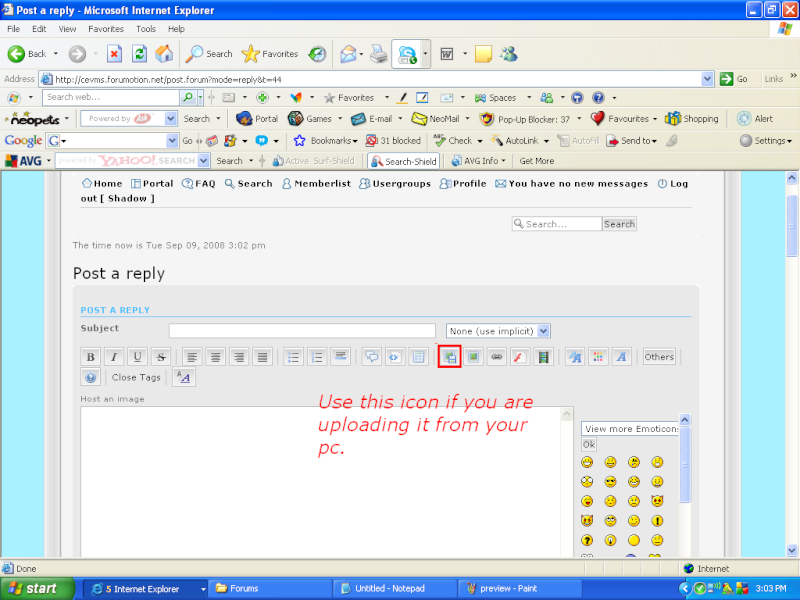Guide: How to post a ScreenShot(SS) in forum
+3
jaysen
yuji
Shadow
7 posters
CeVMs Forum :: In-Game :: Guides
Page 1 of 2
Page 1 of 2 • 1, 2 
 Guide: How to post a ScreenShot(SS) in forum
Guide: How to post a ScreenShot(SS) in forum
There are 2 ways to post your SS on this forum.
Either upload from your PC or from a URL/image hosting website.
Either upload from your PC or from a URL/image hosting website.
Last edited by Shadow on Wed Sep 10, 2008 3:04 pm; edited 1 time in total

Shadow- Red Snail

- Number of posts : 66
Registration date : 2008-09-03
 Re: Guide: How to post a ScreenShot(SS) in forum
Re: Guide: How to post a ScreenShot(SS) in forum
Here's an example:
I want to post this SS onto this forum.

Sorry this is just an example of image not SS. But it uses the same method.
I want to post this SS onto this forum.

Sorry this is just an example of image not SS. But it uses the same method.

Shadow- Red Snail

- Number of posts : 66
Registration date : 2008-09-03
 Re: Guide: How to post a ScreenShot(SS) in forum
Re: Guide: How to post a ScreenShot(SS) in forum
upload ur pic to the photobucket or imageshock den post the link =D after tat ur pic will been show in this forum

yuji- Blue Mushroom

- Number of posts : 267
Registration date : 2008-08-29
 Step 1
Step 1
First, select or choose a SS or image you want to post on the forums.



Shadow- Red Snail

- Number of posts : 66
Registration date : 2008-09-03

Shadow- Red Snail

- Number of posts : 66
Registration date : 2008-09-03
 Re: Guide: How to post a ScreenShot(SS) in forum
Re: Guide: How to post a ScreenShot(SS) in forum
Browse and then host it
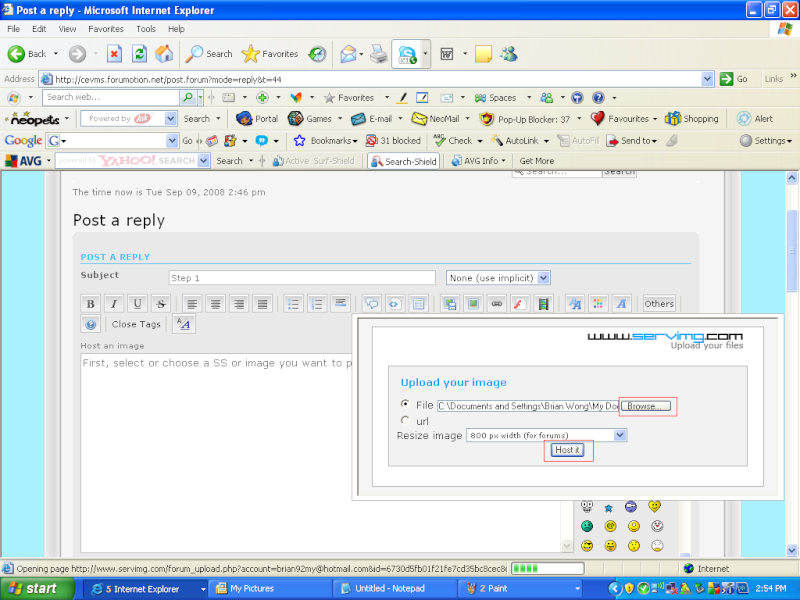
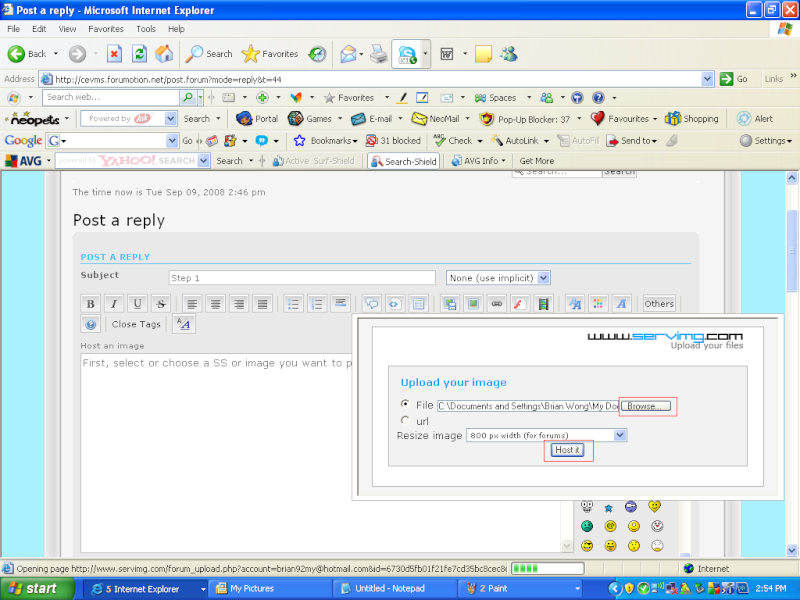

Shadow- Red Snail

- Number of posts : 66
Registration date : 2008-09-03
 Re: Guide: How to post a ScreenShot(SS) in forum
Re: Guide: How to post a ScreenShot(SS) in forum
When it is done,
Copy the codes in the "Image" column.
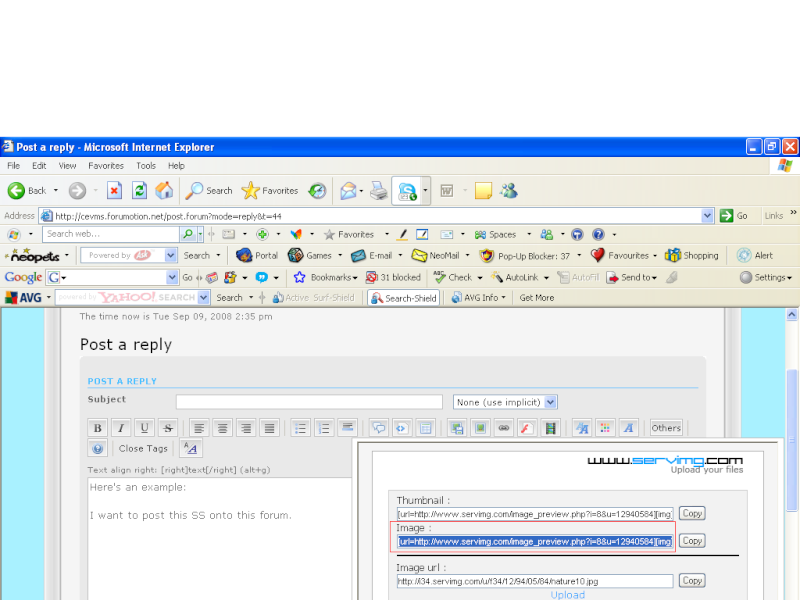
Copy the codes in the "Image" column.
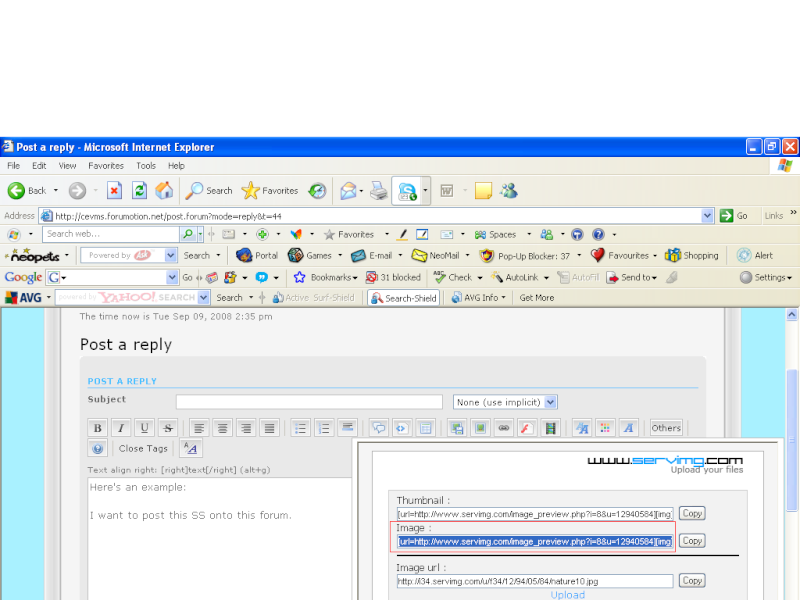

Shadow- Red Snail

- Number of posts : 66
Registration date : 2008-09-03
 Re: Guide: How to post a ScreenShot(SS) in forum
Re: Guide: How to post a ScreenShot(SS) in forum
ok then, paste it
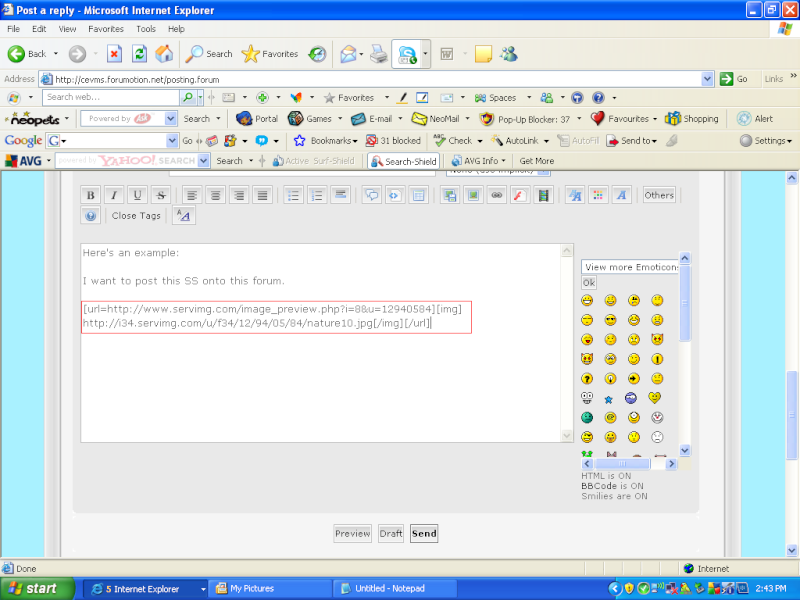
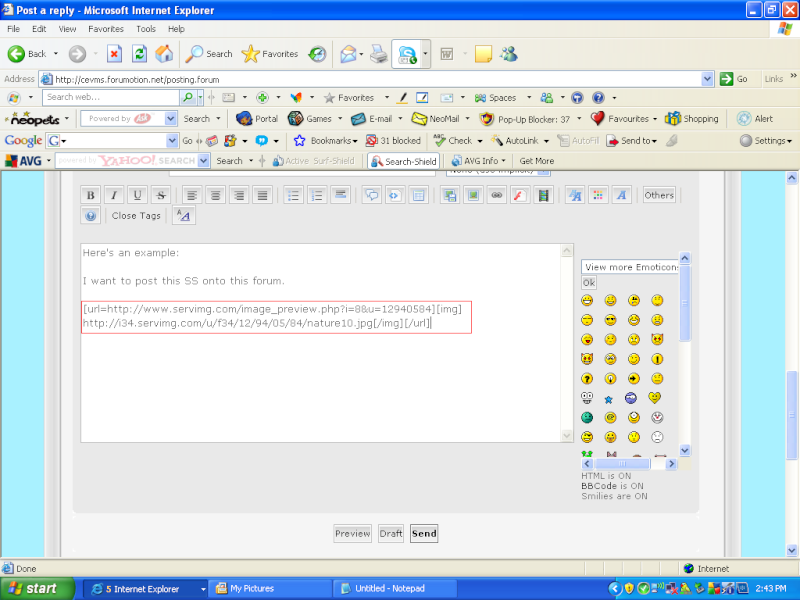

Shadow- Red Snail

- Number of posts : 66
Registration date : 2008-09-03
 Re: Guide: How to post a ScreenShot(SS) in forum
Re: Guide: How to post a ScreenShot(SS) in forum
then you are ready to post it on the forum. BUT before that, you MUST
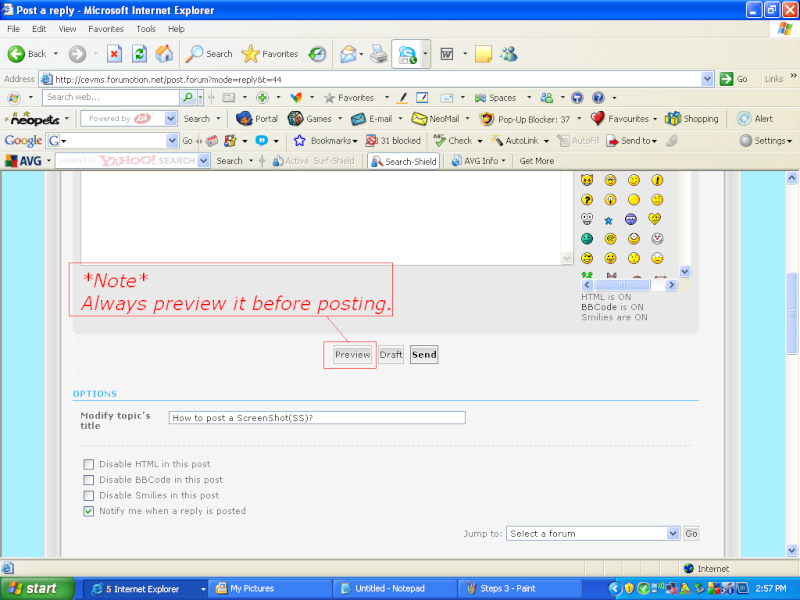
this is to ensure that there's no error/mistake with the link.
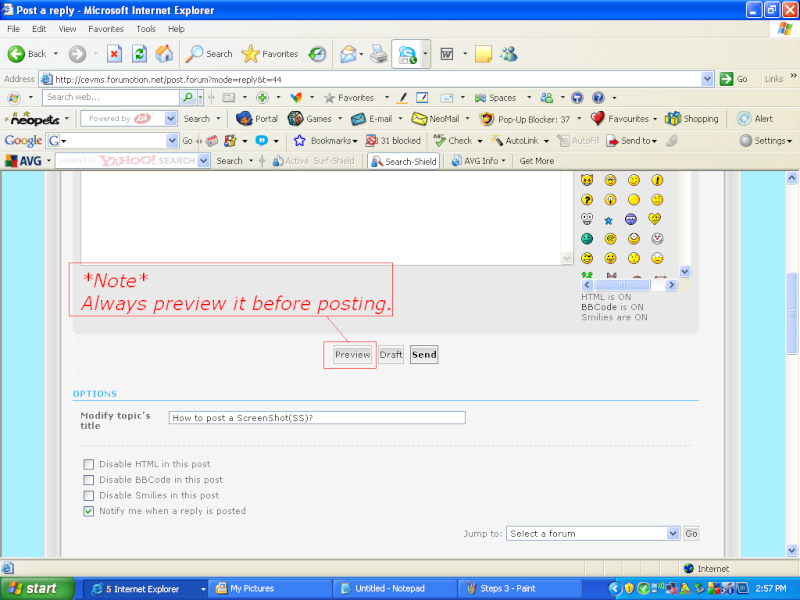
this is to ensure that there's no error/mistake with the link.

Shadow- Red Snail

- Number of posts : 66
Registration date : 2008-09-03
 Re: Guide: How to post a ScreenShot(SS) in forum
Re: Guide: How to post a ScreenShot(SS) in forum
When you are satisfied with the preview, you can post it. Then you will be able to see your nice image or SS on the forum post.
There's another way, which is from image hosting websites like photobucket... it works similarly.
That's the method that Yuji mentioned earlier.
There's another way, which is from image hosting websites like photobucket... it works similarly.
That's the method that Yuji mentioned earlier.

Shadow- Red Snail

- Number of posts : 66
Registration date : 2008-09-03
 Re: Guide: How to post a ScreenShot(SS) in forum
Re: Guide: How to post a ScreenShot(SS) in forum
THANKX LOADS BRIAN!! 

jaysen- Green Mushroom

- Number of posts : 207
Age : 34
Registration date : 2008-08-26
 Re: Guide: How to post a ScreenShot(SS) in forum
Re: Guide: How to post a ScreenShot(SS) in forum
jaysen wrote:THANKX LOADS BRIAN!!
You're welcome. ^^

Shadow- Red Snail

- Number of posts : 66
Registration date : 2008-09-03
 Re: Guide: How to post a ScreenShot(SS) in forum
Re: Guide: How to post a ScreenShot(SS) in forum
jaysen wrote:THANKX LOADS BRIAN!!

 OT: bo thx me u tis jaysen sad liao
OT: bo thx me u tis jaysen sad liao 


yuji- Blue Mushroom

- Number of posts : 267
Registration date : 2008-08-29
 Re: Guide: How to post a ScreenShot(SS) in forum
Re: Guide: How to post a ScreenShot(SS) in forum
good guide... sticky it to teach noobs how to post image..
 Re: Guide: How to post a ScreenShot(SS) in forum
Re: Guide: How to post a ScreenShot(SS) in forum
xXsTaTicVx CeVXx wrote:good guide... sticky it to teach noobs how to post image..
waaa.. i'm the noob =x

jaysen- Green Mushroom

- Number of posts : 207
Age : 34
Registration date : 2008-08-26
 Re: Guide: How to post a ScreenShot(SS) in forum
Re: Guide: How to post a ScreenShot(SS) in forum
jaysen wrote:xXsTaTicVx CeVXx wrote:good guide... sticky it to teach noobs how to post image..
waaa.. i'm the noob =x


 Finaly u noe !!! noob jaysen xD
Finaly u noe !!! noob jaysen xD 

yuji- Blue Mushroom

- Number of posts : 267
Registration date : 2008-08-29
 Re: Guide: How to post a ScreenShot(SS) in forum
Re: Guide: How to post a ScreenShot(SS) in forum
yuji wrote:jaysen wrote:xXsTaTicVx CeVXx wrote:good guide... sticky it to teach noobs how to post image..
waaa.. i'm the noob =x


Finaly u noe !!! noob jaysen xD
Lol. jaysen, you're not noob. a lot ppl didnt know how to post SS too. I learnt it by myself when i was posting in this forum. no one taught me. x_x

Shadow- Red Snail

- Number of posts : 66
Registration date : 2008-09-03
 Re: Guide: How to post a ScreenShot(SS) in forum
Re: Guide: How to post a ScreenShot(SS) in forum
yuji wrote:jaysen wrote:xXsTaTicVx CeVXx wrote:good guide... sticky it to teach noobs how to post image..
waaa.. i'm the noob =x


Finaly u noe !!! noob jaysen xD
waaa.. like that ah.. dun wan help u with the guide liao f3.. u pro i noob..

jaysen- Green Mushroom

- Number of posts : 207
Age : 34
Registration date : 2008-08-26
 Re: Guide: How to post a ScreenShot(SS) in forum
Re: Guide: How to post a ScreenShot(SS) in forum
Shadow wrote:yuji wrote:jaysen wrote:xXsTaTicVx CeVXx wrote:good guide... sticky it to teach noobs how to post image..
waaa.. i'm the noob =x


Finaly u noe !!! noob jaysen xD
Lol. jaysen, you're not noob. a lot ppl didnt know how to post SS too. I learnt it by myself when i was posting in this forum. no one taught me. x_x
hahas.. thats smart of you

jaysen- Green Mushroom

- Number of posts : 207
Age : 34
Registration date : 2008-08-26
 Re: Guide: How to post a ScreenShot(SS) in forum
Re: Guide: How to post a ScreenShot(SS) in forum
jaysen wrote:Shadow wrote:yuji wrote:jaysen wrote:xXsTaTicVx CeVXx wrote:good guide... sticky it to teach noobs how to post image..
waaa.. i'm the noob =x


Finaly u noe !!! noob jaysen xD
Lol. jaysen, you're not noob. a lot ppl didnt know how to post SS too. I learnt it by myself when i was posting in this forum. no one taught me. x_x
hahas.. thats smart of you
Nah, i am not really smart. I just do it through trial and error. I am glad there's a function called preview. ^^

Shadow- Red Snail

- Number of posts : 66
Registration date : 2008-09-03
 cemvs 6.0
cemvs 6.0
Help..ii cant post the ss that ii taken..cause i want post the error i had as u all say i keep complain..but when i post it says 312.error,pic has not been uploaded..this is a clue that i got try 


zrayflashz- Shroom

- Number of posts : 26
Age : 28
Location : Currently living in forum..=]
Registration date : 2008-09-15
 Re: Guide: How to post a ScreenShot(SS) in forum
Re: Guide: How to post a ScreenShot(SS) in forum
zrayflashz wrote:Help..ii cant post the ss that ii taken..cause i want post the error i had as u all say i keep complain..but when i post it says 312.error,pic has not been uploaded..this is a clue that i got try
Oh, i know the prob here. Your image must not be in bit-map format. try to edit and save it as JPEG or PNG.

Shadow- Red Snail

- Number of posts : 66
Registration date : 2008-09-03
 Re: Guide: How to post a ScreenShot(SS) in forum
Re: Guide: How to post a ScreenShot(SS) in forum
When u Print screen and paste it on paint and save it, you can save as any as long as no .bmp e.g. noob.bmp
save it as noob.gif instead..
save it as noob.gif instead..

jaysen- Green Mushroom

- Number of posts : 207
Age : 34
Registration date : 2008-08-26
 Re: Guide: How to post a ScreenShot(SS) in forum
Re: Guide: How to post a ScreenShot(SS) in forum
jaysen wrote:When u Print screen and paste it on paint and save it, you can save as any as long as no .bmp e.g. noob.bmp
save it as noob.gif instead..
can i just like say my problem..?it just bring me to another file when i click it..it says no maplestory.exe can help..?

zrayflashz- Shroom

- Number of posts : 26
Age : 28
Location : Currently living in forum..=]
Registration date : 2008-09-15
Page 1 of 2 • 1, 2 
 Similar topics
Similar topics» Screenshot Events
» Guide on CeVMs's 6 Bosses
» Guide : CeVMs's Custom Party Quest (CPQ) v0.55
» READ BEFORE YOU POST ANY QUESTIONS!
» Please Read Before You Use This Forum
» Guide on CeVMs's 6 Bosses
» Guide : CeVMs's Custom Party Quest (CPQ) v0.55
» READ BEFORE YOU POST ANY QUESTIONS!
» Please Read Before You Use This Forum
CeVMs Forum :: In-Game :: Guides
Page 1 of 2
Permissions in this forum:
You cannot reply to topics in this forum|
|
|