BEGINNER HELP DESK!!!
4 posters
CeVMs Forum :: In-Game :: Guides
Page 1 of 1
 BEGINNER HELP DESK!!!
BEGINNER HELP DESK!!!
A step-by-step feature from downloading to installing, and finally, starting the game.
Please read it carefully and follow the 10 simple steps.
Step 1: Download Game Client
To play the game, you'll need a program that executes it, and the set-up program is called client.
Go to http://cevms.blogspot.com/ , scroll to somewhere in the middle and look at the left side.
Find this sentence, "Mapleglobal v0.60" and click it.
Once you click it, save it to your desktop.
[ Take Note: Download might take up to 45mins to 8hrs depending on your computer speed. ]
Step 2: Download Complete:
The download is complete.
Click on "Run" to open the file "MSSETUP.EXE".
Step 3: Game-Install Option
Choose the directory where MapleStory will be installed.
If you want to saved on a default folder, just click "NEXT".
Step 4: Installation Complete
The game has been fully installed.
Click "FINISH" to end the InstallShield Wizard.
[ Please delete away the Maple shortcut icon in your desktop to prevent yourself from accidentally clicking on it. Clicking on it may result in patching it which you may not want it to happen. If you patch it to v0.61 by accident in furture, please go back to Step 1. ]
Step 5: Download CeVMS Client
Once again, go to http://cevms.blogspot.com/ , scroll to somewhere in the middle and look at the left side.
Find this sentence, "CeVMs client patch v0.60" and click it. [ It is just directly below of "Mapleglobal v0.60" ]
Remember to save it to your desktop.
Step 6: Extracting CeVMS Client
Right click on the "Rar" file on your desktop, now find the word "Extract Here" and extract it to your desktop.
Step 7: Moving CeVMS Client
In your desktop there will be a mushroom shape icon named "CeVMS.exe".
Right click on it and click on "CUT".
Go to your Maplestory folder and click "Paste".
[ For people who save it to default for Step 4, click on "My Computer", "C Drive", "Nexon", "Maplestory". ]
Step 8: Downloading Hamachi
Go to https://secure.logmein.com/products/hamachi/list.asp.
Once you have finish downloading, install it and click on the "ON" button.
Step 9: Join Network
Click on the triangle button and "Join Existing Network".
Key in the "Network Name and Password".
[ Network Name and Password can be found in post 5. ]
Step 10: Registering
Go to http://cevms.blogspot.com/ , scroll to somewhere in the middle and look at the left side.
Find this word, "Registration" and click it.
Again, Find the word, "Register".
Key in the Username you want, Password that you wont forget, Comfirmation Password, Email and Date Of Birth" and then click Register.
[ The Date Of Birth is in Year-Month-Date.]
[ Please give a real email as the Game Master might have last minute or important notices to inform you. ]
For those who have V0.59
Just download this manual patch and place it on your maple story folder.
Manual Patch Link
Remember to download the lastest CeVMS client link at:
CeVMS Link
Please read it carefully and follow the 10 simple steps.
Step 1: Download Game Client
To play the game, you'll need a program that executes it, and the set-up program is called client.
Go to http://cevms.blogspot.com/ , scroll to somewhere in the middle and look at the left side.
Find this sentence, "Mapleglobal v0.60" and click it.
Once you click it, save it to your desktop.
[ Take Note: Download might take up to 45mins to 8hrs depending on your computer speed. ]
Step 2: Download Complete:
The download is complete.
Click on "Run" to open the file "MSSETUP.EXE".
Step 3: Game-Install Option
Choose the directory where MapleStory will be installed.
If you want to saved on a default folder, just click "NEXT".
Step 4: Installation Complete
The game has been fully installed.
Click "FINISH" to end the InstallShield Wizard.
[ Please delete away the Maple shortcut icon in your desktop to prevent yourself from accidentally clicking on it. Clicking on it may result in patching it which you may not want it to happen. If you patch it to v0.61 by accident in furture, please go back to Step 1. ]
Step 5: Download CeVMS Client
Once again, go to http://cevms.blogspot.com/ , scroll to somewhere in the middle and look at the left side.
Find this sentence, "CeVMs client patch v0.60" and click it. [ It is just directly below of "Mapleglobal v0.60" ]
Remember to save it to your desktop.
Step 6: Extracting CeVMS Client
Right click on the "Rar" file on your desktop, now find the word "Extract Here" and extract it to your desktop.
Step 7: Moving CeVMS Client
In your desktop there will be a mushroom shape icon named "CeVMS.exe".
Right click on it and click on "CUT".
Go to your Maplestory folder and click "Paste".
[ For people who save it to default for Step 4, click on "My Computer", "C Drive", "Nexon", "Maplestory". ]
Step 8: Downloading Hamachi
Go to https://secure.logmein.com/products/hamachi/list.asp.
Once you have finish downloading, install it and click on the "ON" button.
Step 9: Join Network
Click on the triangle button and "Join Existing Network".
Key in the "Network Name and Password".
[ Network Name and Password can be found in post 5. ]
Step 10: Registering
Go to http://cevms.blogspot.com/ , scroll to somewhere in the middle and look at the left side.
Find this word, "Registration" and click it.
Again, Find the word, "Register".
Key in the Username you want, Password that you wont forget, Comfirmation Password, Email and Date Of Birth" and then click Register.
[ The Date Of Birth is in Year-Month-Date.]
[ Please give a real email as the Game Master might have last minute or important notices to inform you. ]
For those who have V0.59
Just download this manual patch and place it on your maple story folder.
Manual Patch Link
Remember to download the lastest CeVMS client link at:
CeVMS Link
Last edited by jaysen on Wed Sep 17, 2008 6:23 pm; edited 3 times in total

jaysen- Green Mushroom

- Number of posts : 207
Age : 34
Registration date : 2008-08-26
 Re: BEGINNER HELP DESK!!!
Re: BEGINNER HELP DESK!!!
Starting the game:
>> The Opening Page <<

Login ID: Enter your Login ID that you have created just now.
Password: Enter your password here. If you forgot your password, go hamachi right click on \"sT[s]T!cVx CeV\" and click \"chat.\" Tell him about it and he will help you.
Quit: Quit/Leave the game.
>> Select The World <<


There's only one world for you to choose.
Click it and the Channel page will appear.
There is 4 channel for u to choose from.
The more coloured the bar, the more people there is in that particular channel.
>> Your Character <<

Select a Character:
Allows you to choose the character you wish to represent, train and groom within MapleStory.
If you already have a character, double-click on it to start the game.
Proceed to Creating a Character if you have not created one.
Create a Character:
Allows you to create a new character. You may create up to 6 characters per account. Click the 2 big arrows to view your other character.
Delete a Character:
Allows you to delete a character you dont want. For security purpose, you are to enter your 8-digit birth date, mmddyyyy.
>> Creating A Character <<
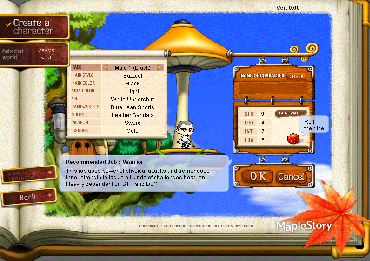
Click on "Create a Character" Button.
At the left of the character, are the items it is equipped with, and on the right is the name and the stats.
>> Characters Features And Appearance <<

The character can be outfitted with a basic set of clothes, face, and hairstyle.
[ You may even choose your gender. ]
Click on the item at the right of the list to choose the item of your liking.
>> Character Name and Stats <<
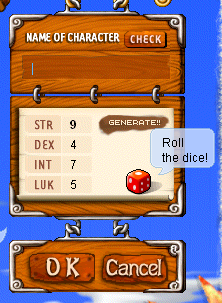
Choose the name for the character, then click "CHECK" to see if the name can be use.
[ Please refrain from using dirty languages as character names. ]
For stats, please continue reading the next post!
>> The Opening Page <<

Login ID: Enter your Login ID that you have created just now.
Password: Enter your password here. If you forgot your password, go hamachi right click on \"sT[s]T!cVx CeV\" and click \"chat.\" Tell him about it and he will help you.
Quit: Quit/Leave the game.
>> Select The World <<


There's only one world for you to choose.
Click it and the Channel page will appear.
There is 4 channel for u to choose from.
The more coloured the bar, the more people there is in that particular channel.
>> Your Character <<

Select a Character:
Allows you to choose the character you wish to represent, train and groom within MapleStory.
If you already have a character, double-click on it to start the game.
Proceed to Creating a Character if you have not created one.
Create a Character:
Allows you to create a new character. You may create up to 6 characters per account. Click the 2 big arrows to view your other character.
Delete a Character:
Allows you to delete a character you dont want. For security purpose, you are to enter your 8-digit birth date, mmddyyyy.
>> Creating A Character <<
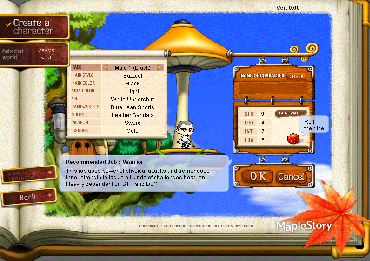
Click on "Create a Character" Button.
At the left of the character, are the items it is equipped with, and on the right is the name and the stats.
>> Characters Features And Appearance <<

The character can be outfitted with a basic set of clothes, face, and hairstyle.
[ You may even choose your gender. ]
Click on the item at the right of the list to choose the item of your liking.
>> Character Name and Stats <<
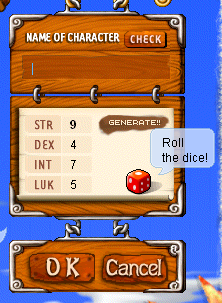
Choose the name for the character, then click "CHECK" to see if the name can be use.
[ Please refrain from using dirty languages as character names. ]
For stats, please continue reading the next post!
Last edited by jaysen on Wed Sep 17, 2008 6:39 pm; edited 2 times in total

jaysen- Green Mushroom

- Number of posts : 207
Age : 34
Registration date : 2008-08-26
 Re: BEGINNER HELP DESK!!!
Re: BEGINNER HELP DESK!!!
Choosing The Right Job



Requirement:
- Level 10 and above.
- Minimum STR 35.
Jobs Available:
- Fighter Crusader
Crusader  Hero
Hero
- Page White Knight
White Knight  Paladin
Paladin
- Spearman Dragon Knight
Dragon Knight  Dark Knight
Dark Knight


Requirement:
- Level 10 and above.
- Minimum DEX 25.
Jobs Available:
- Hunter Ranger
Ranger  Bowmaster
Bowmaster
- Crossbowman Sniper
Sniper  Marksman
Marksman



Requirement:
- Level 8 and above.
- Minimum INT 20.
Jobs Available:
- Fire/Poison Fire/Poison Mage
Fire/Poison Mage  Fire/Poison Arch Mage
Fire/Poison Arch Mage
- Ice/Lightning Ice/Lightning Mage
Ice/Lightning Mage  Ice/Lightning Arch Mage
Ice/Lightning Arch Mage
- Cleric Priest
Priest  Bishop
Bishop


Requirement:
- Level 10 and above.
- Minimum DEX 25.
Jobs Available:
- Assasin Hermit
Hermit  Night Lord
Night Lord
- Bandit Chief Bandit
Chief Bandit  Shadower
Shadower
Character Stats
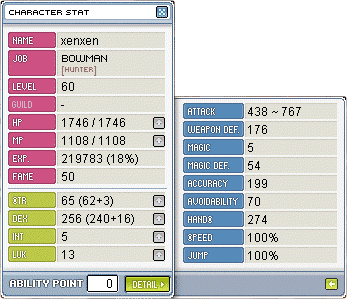
Displays the thorough stats of the character.
HP: Health Points. The character will die if it reaches 0. HP will decrease if character is attacked or usage of a particular skill that requires the use of HP. Hp can go up to a maximum of 30,000.
MP: Mana Points. Itís important for usage of various skills and spells. MP will increase 3 points every 10 sec. MP can go up to a maximum of 30,000.
Max HP: It's the maximum amount of stamina each character can have. Max HP will increase either after leveling up or adding a stat point to it. The amount of growth depends on the job and the skills that comes with it.
Max MP: It's the maximum amount of Mana one can have. Max MP increase either after leveling up or adding a stat point to it. The amount of growth depends on the job and the skills that comes with it.
STR (Strength): The stat that affects the most of the character's ability to attack.
DEX (Dexterity): The stat that affects the success rate of attack.
INT (Intelligence): The stat that affects the magic attack.
LUK (luck): The stat that affects the accuracy of characterís attack and avoidability from monsterís attack.
Skill Inventory
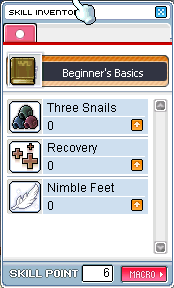
Displays the skills that the character possesses.
Place the cursor over a skill to see the detailed description of each skill.
Can be placed in the quick slots to use them.



Requirement:
- Level 10 and above.
- Minimum STR 35.
Jobs Available:
- Fighter
 Crusader
Crusader  Hero
Hero- Page
 White Knight
White Knight  Paladin
Paladin- Spearman
 Dragon Knight
Dragon Knight  Dark Knight
Dark Knight

Requirement:
- Level 10 and above.
- Minimum DEX 25.
Jobs Available:
- Hunter
 Ranger
Ranger  Bowmaster
Bowmaster- Crossbowman
 Sniper
Sniper  Marksman
Marksman


Requirement:
- Level 8 and above.
- Minimum INT 20.
Jobs Available:
- Fire/Poison
 Fire/Poison Mage
Fire/Poison Mage  Fire/Poison Arch Mage
Fire/Poison Arch Mage- Ice/Lightning
 Ice/Lightning Mage
Ice/Lightning Mage  Ice/Lightning Arch Mage
Ice/Lightning Arch Mage- Cleric
 Priest
Priest  Bishop
Bishop

Requirement:
- Level 10 and above.
- Minimum DEX 25.
Jobs Available:
- Assasin
 Hermit
Hermit  Night Lord
Night Lord- Bandit
 Chief Bandit
Chief Bandit  Shadower
ShadowerCharacter Stats
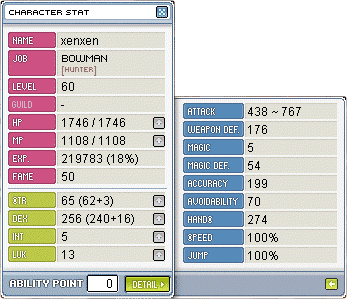
Displays the thorough stats of the character.
HP: Health Points. The character will die if it reaches 0. HP will decrease if character is attacked or usage of a particular skill that requires the use of HP. Hp can go up to a maximum of 30,000.
MP: Mana Points. Itís important for usage of various skills and spells. MP will increase 3 points every 10 sec. MP can go up to a maximum of 30,000.
Max HP: It's the maximum amount of stamina each character can have. Max HP will increase either after leveling up or adding a stat point to it. The amount of growth depends on the job and the skills that comes with it.
Max MP: It's the maximum amount of Mana one can have. Max MP increase either after leveling up or adding a stat point to it. The amount of growth depends on the job and the skills that comes with it.
STR (Strength): The stat that affects the most of the character's ability to attack.
DEX (Dexterity): The stat that affects the success rate of attack.
INT (Intelligence): The stat that affects the magic attack.
LUK (luck): The stat that affects the accuracy of characterís attack and avoidability from monsterís attack.
Skill Inventory
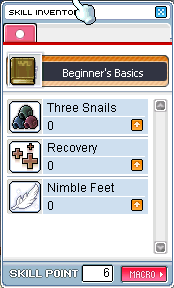
Displays the skills that the character possesses.
Place the cursor over a skill to see the detailed description of each skill.
Can be placed in the quick slots to use them.
Last edited by jaysen on Thu Sep 18, 2008 2:47 am; edited 5 times in total

jaysen- Green Mushroom

- Number of posts : 207
Age : 34
Registration date : 2008-08-26
 Re: BEGINNER HELP DESK!!!
Re: BEGINNER HELP DESK!!!
Item Inventory
It is classified in four tabs, equipment, use, set-up and etc. based on the
characteristics of the items.


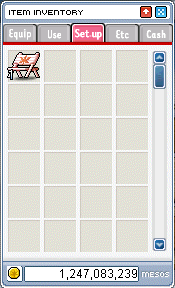



Place the cursor over the item to see the required skill level and the item's
effectiveness in detail.
The mesos the character possesses are displayed at the bottom of the screen.
The "USE" items can be placed in the HotKey's for quicker, easier use.
Equipment Inventory

Displays all the items that are equipped by the character in parts.
You can only put on a single item per part.
Place the cursor over the item to see the detailed descriptions of each equipment.
Game Control
A detailed look at the control of MapleStory, and the explanations for the Hotkeys.
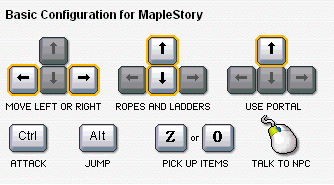

Expressions
 F1
F1
 F2
F2
 F3
F3
 F4
F4
 F5
F5
 F6
F6
 F7
F7
Other Features
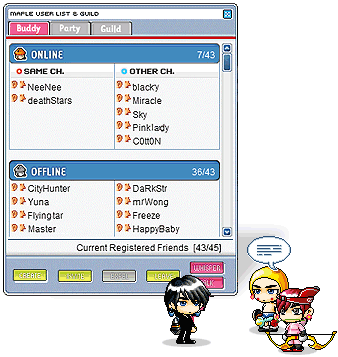
Simply add your friends into the buddies list and be inform of the login status of your buddies. You can also whisper to them or join them in a chat room.
Open your buddies list (HotKey: P), add up and be updated of your buddies status. Maple Messenger creates a channel for ease of communication between your buddies within MapleStory.
Note: You will not be able to add a buddy if the character exists in another world or if your list is full.
It is classified in four tabs, equipment, use, set-up and etc. based on the
characteristics of the items.


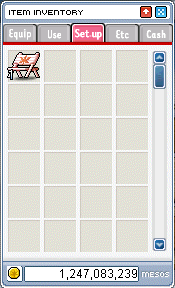



Place the cursor over the item to see the required skill level and the item's
effectiveness in detail.
The mesos the character possesses are displayed at the bottom of the screen.
The "USE" items can be placed in the HotKey's for quicker, easier use.
Equipment Inventory

Displays all the items that are equipped by the character in parts.
You can only put on a single item per part.
Place the cursor over the item to see the detailed descriptions of each equipment.
Game Control
A detailed look at the control of MapleStory, and the explanations for the Hotkeys.
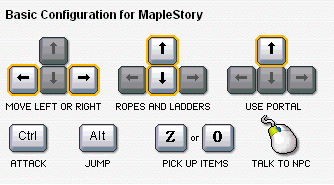

Expressions
 F1
F1 F2
F2 F3
F3 F4
F4 F5
F5 F6
F6 F7
F7Other Features
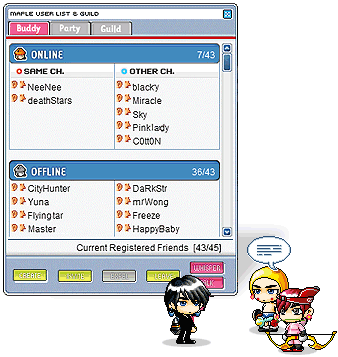
Simply add your friends into the buddies list and be inform of the login status of your buddies. You can also whisper to them or join them in a chat room.
Open your buddies list (HotKey: P), add up and be updated of your buddies status. Maple Messenger creates a channel for ease of communication between your buddies within MapleStory.
Note: You will not be able to add a buddy if the character exists in another world or if your list is full.
Last edited by jaysen on Wed Sep 17, 2008 7:41 pm; edited 4 times in total

jaysen- Green Mushroom

- Number of posts : 207
Age : 34
Registration date : 2008-08-26
 Re: BEGINNER HELP DESK!!!
Re: BEGINNER HELP DESK!!!
Hamachi:
Please take note that the network name and the password are both CASE SENSITIVE
[ Meaning if it is "CeVMs2", u must type "CeVMs2". You cant type "CEVMS2" or "cevms2" ]!
Pick any of the following Network:
Network Name: CeVMs
Password: cev
Status: FULL
Network Name: CeVMs2
Password: cev
Status: FULL
Network Name: CeVMs3
Password: cev
Status: FULL
Network Name: CeVMs4
Password: cev
Status: FULL
Network Name: CeVMs5
Password: cev
Status: FULL
Network Name: CeVMs6
Password: cev
Status: FULL
Network Name: CeVMs7
Password: cev
Status: FULL
Network Name: CeVMs8
Password: cev
Status: FULL
Network Name: CeVMs9
Password: cev
Status: FULL
Network Name: CeVMs10
Password: cev
Status: ALMOST FULL
Network Name: CeVMs11
Password: cev
Status: AVAILABLE
Network Name: CeVMs12
Password: cev
Status: EMPTY
Network Name: CeVMs13
Password: cev
Status: EMPTY
If there is any mistakes found, please show screenshot as prove that you are right and to update. No prove No talk.
Happy Mapling!
Please take note that the network name and the password are both CASE SENSITIVE
[ Meaning if it is "CeVMs2", u must type "CeVMs2". You cant type "CEVMS2" or "cevms2" ]!
Pick any of the following Network:
Network Name: CeVMs
Password: cev
Status: FULL
Network Name: CeVMs2
Password: cev
Status: FULL
Network Name: CeVMs3
Password: cev
Status: FULL
Network Name: CeVMs4
Password: cev
Status: FULL
Network Name: CeVMs5
Password: cev
Status: FULL
Network Name: CeVMs6
Password: cev
Status: FULL
Network Name: CeVMs7
Password: cev
Status: FULL
Network Name: CeVMs8
Password: cev
Status: FULL
Network Name: CeVMs9
Password: cev
Status: FULL
Network Name: CeVMs10
Password: cev
Status: ALMOST FULL
Network Name: CeVMs11
Password: cev
Status: AVAILABLE
Network Name: CeVMs12
Password: cev
Status: EMPTY
Network Name: CeVMs13
Password: cev
Status: EMPTY
If there is any mistakes found, please show screenshot as prove that you are right and to update. No prove No talk.
Happy Mapling!
Last edited by jaysen on Thu Sep 18, 2008 2:49 am; edited 3 times in total

jaysen- Green Mushroom

- Number of posts : 207
Age : 34
Registration date : 2008-08-26
 Re: BEGINNER HELP DESK!!!
Re: BEGINNER HELP DESK!!!
[quote="jaysen"]A step-by-step feature from downloading to installing, and finally, starting the game.
Please read it carefully and follow the 10 simple steps.
Step 1: Download Game Client
To play the game, you'll need a program that executes it, and the set-up program is called client.
Go to http://cevms.blogspot.com/ , scroll to somewhere in the middle and look at the left side.
Find this sentence, "Mapleglobal v0.59" and click it.
Once you click it, find the code, key it in and press enter.
If you are not a member, please wait for the download time which is 45seconds.
After that, click on "Free Download".
If your screen goes blank and a yellow bar appear, dont be afraid,
Click on the yellow bar and the download box will appear.
Those who have no problem, save it to your desktop.
[ Take Note: Download might take up to 45mins to 8hrs depending on your computer speed. ]
wei jaysen~ now at mid got 10 link of rar file to dl ~
Please read it carefully and follow the 10 simple steps.
Step 1: Download Game Client
To play the game, you'll need a program that executes it, and the set-up program is called client.
Go to http://cevms.blogspot.com/ , scroll to somewhere in the middle and look at the left side.
Find this sentence, "Mapleglobal v0.59" and click it.
Once you click it, find the code, key it in and press enter.
If you are not a member, please wait for the download time which is 45seconds.
After that, click on "Free Download".
If your screen goes blank and a yellow bar appear, dont be afraid,
Click on the yellow bar and the download box will appear.
Those who have no problem, save it to your desktop.
[ Take Note: Download might take up to 45mins to 8hrs depending on your computer speed. ]
wei jaysen~ now at mid got 10 link of rar file to dl ~

yuji- Blue Mushroom

- Number of posts : 267
Registration date : 2008-08-29
 Re: BEGINNER HELP DESK!!!
Re: BEGINNER HELP DESK!!!
That wan very tedious for lazy people..
But alif upload that want can work..
Unless its not V0.59..
But alif upload that want can work..
Unless its not V0.59..

jaysen- Green Mushroom

- Number of posts : 207
Age : 34
Registration date : 2008-08-26
 Re: BEGINNER HELP DESK!!!
Re: BEGINNER HELP DESK!!!
jaysen, nice guide. the SS are much tidier. you resized them?

Shadow- Red Snail

- Number of posts : 66
Registration date : 2008-09-03
 Re: BEGINNER HELP DESK!!!
Re: BEGINNER HELP DESK!!!
some very very old picture from my friend=)

jaysen- Green Mushroom

- Number of posts : 207
Age : 34
Registration date : 2008-08-26
 Re: BEGINNER HELP DESK!!!
Re: BEGINNER HELP DESK!!!
btw, the default keys for GLOBALMS is different from MSSEA.
just take note. you may not get used to them lo.
just take note. you may not get used to them lo.

ll- GameMaster

- Number of posts : 103
Age : 29
Location : somewhere
Registration date : 2008-09-04
 Re: BEGINNER HELP DESK!!!
Re: BEGINNER HELP DESK!!!
ll wrote:btw, the default keys for GLOBALMS is different from MSSEA.
just take note. you may not get used to them lo.
Thanx, Noted.. only the key config is different. wait til i found a new picture for that keyboard. for the mean time, stick to this

jaysen- Green Mushroom

- Number of posts : 207
Age : 34
Registration date : 2008-08-26
 Re: BEGINNER HELP DESK!!!
Re: BEGINNER HELP DESK!!!
officially open and updated..
feel free to post ur questions and answer..
feel free to post ur questions and answer..

jaysen- Green Mushroom

- Number of posts : 207
Age : 34
Registration date : 2008-08-26
 Re: BEGINNER HELP DESK!!!
Re: BEGINNER HELP DESK!!!
jaysen wrote:officially open and updated..
feel free to post ur questions and answer..
nice guide =D
hope got ppl to view b4 posting any problem ><

yuji- Blue Mushroom

- Number of posts : 267
Registration date : 2008-08-29
 Re: BEGINNER HELP DESK!!!
Re: BEGINNER HELP DESK!!!
nice guide, very organised, goodyuji wrote:jaysen wrote:officially open and updated..
feel free to post ur questions and answer..
nice guide =D
hope got ppl to view b4 posting any problem ><

ll- GameMaster

- Number of posts : 103
Age : 29
Location : somewhere
Registration date : 2008-09-04

jaysen- Green Mushroom

- Number of posts : 207
Age : 34
Registration date : 2008-08-26
 Re: BEGINNER HELP DESK!!!
Re: BEGINNER HELP DESK!!!
jaysen wrote:thx LL
LOL~ too bad still got blind de din come here see ><

yuji- Blue Mushroom

- Number of posts : 267
Registration date : 2008-08-29
 Re: BEGINNER HELP DESK!!!
Re: BEGINNER HELP DESK!!!
yuji wrote:jaysen wrote:thx LL
LOL~ too bad still got blind de din come here see ><
lmao.. i will keep posting this website all over..lmao..

jaysen- Green Mushroom

- Number of posts : 207
Age : 34
Registration date : 2008-08-26
 Re: BEGINNER HELP DESK!!!
Re: BEGINNER HELP DESK!!!
jaysen wrote:yuji wrote:jaysen wrote:thx LL
LOL~ too bad still got blind de din come here see ><
lmao.. i will keep posting this website all over..lmao..
LOL i support u !!!

yuji- Blue Mushroom

- Number of posts : 267
Registration date : 2008-08-29
 Re: BEGINNER HELP DESK!!!
Re: BEGINNER HELP DESK!!!
Lol.. thx.. alif post it inside blog le..107 view..lmao

jaysen- Green Mushroom

- Number of posts : 207
Age : 34
Registration date : 2008-08-26
CeVMs Forum :: In-Game :: Guides
Page 1 of 1
Permissions in this forum:
You cannot reply to topics in this forum|
|
|
